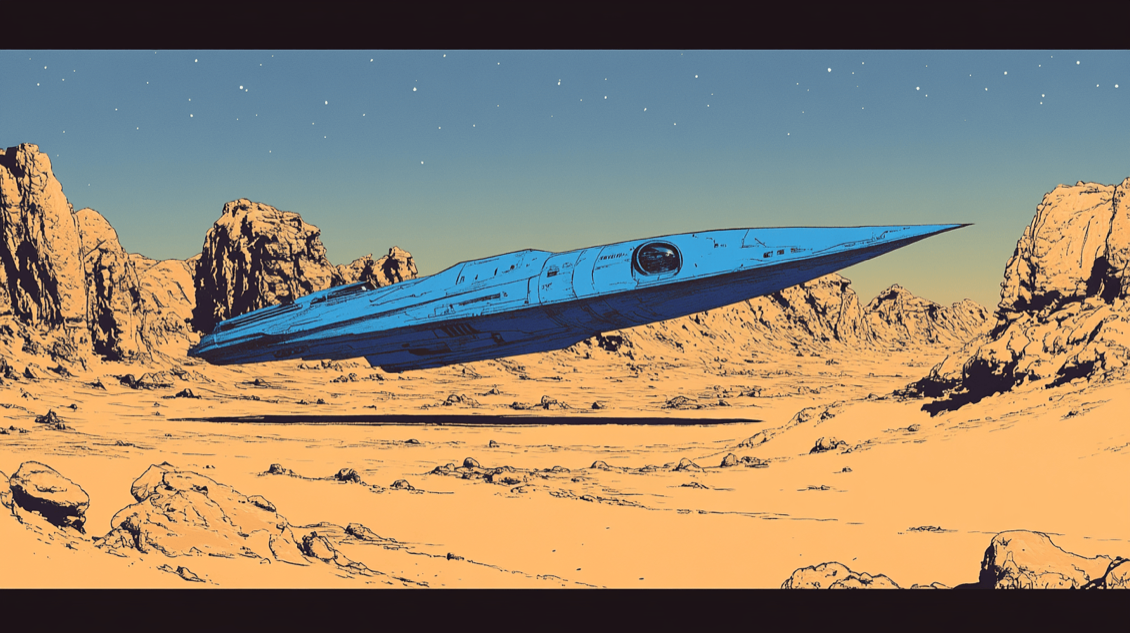Simple, no jargon, with XML templates to copy and paste
TL;DR (5 bullet points)
- A structured prompt that speaks, what we want, and the rules of the game.
- 3 levels: Core (basic tags) → Guidance (output contract) → Expertise (‘Ferriss’ method).
- Result: clear, actionable, consistent answers.
- Each level has an XML template + a ‘Your turn’ exercise.
- Bonus: a Before/After, a mini-quiz and a memo sheet.
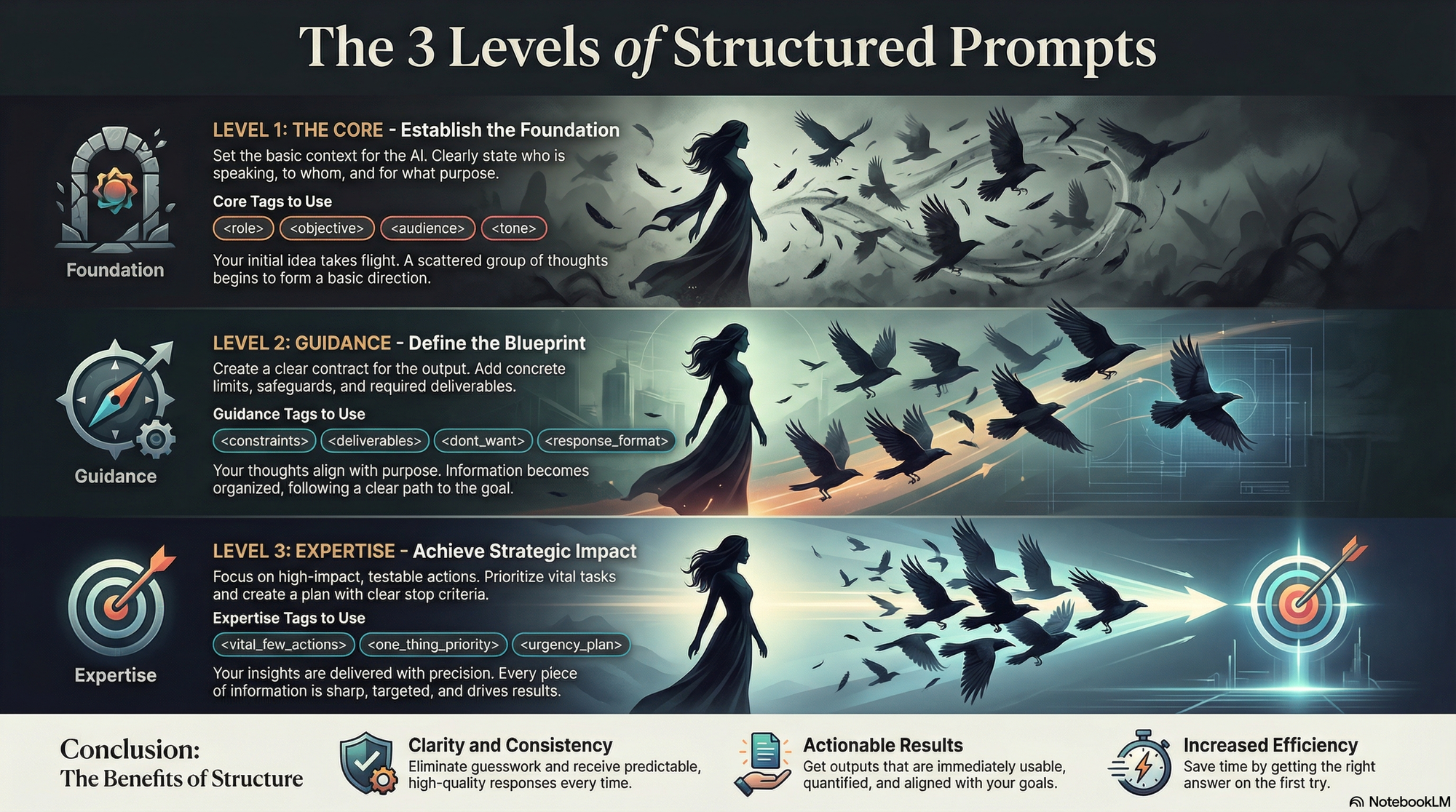
Why use a structured prompt? (simple analogy)
Ask: ‘Tell me about yesterday's match’ → disjointed response.
Ask: ‘Summarise in 5 sentences, start with the score, who scored, no info about the referee’ → clear response.
The structured prompt is the second version: we mark up the expectation with XML tags.
Quick example
- Vague: ‘Give me a summary.’
- Structured: ‘Summary in 150 words, 3 key points, clear tone, start with the conclusion.’
The 3 level prompt to define professional levels prompts
LEVEL 1 — The core
Basic tags to frame identity, objective and audience.
Tags (1-line definitions)
<context>: what the AI needs to know before starting.<role>: the role the AI is playing (e.g. teacher, CFO, etc.).<objective>: the specific result to be produced.<audience>: who we are writing for (level, expectations).<tone>: tone (clear, friendly, assertive, etc.).<style>: desired formatting (lists, examples, conciseness, etc.).
Mini-template to copy
<core>
<context>[Subject in 2–3 sentences]</context>
<role>[Specific role, e.g. ‘Educational writer’]</role>
<objective>[Expected deliverable in 1–2 sentences]</objective>
<audience>[Who is reading? Level?]</audience>
<tone>[Desired tone]</tone>
<style>[Form preferences: bullet points, examples, boxes]</style>
</core>
Your turn #1 (5 min)
Choose a simple topic (e.g., ‘explaining waste sorting to secondary school pupils’).
- Fill in the
<core>block. - Reread: would anyone understand who is speaking, to whom, and why?
- Reduce each tag to a single idea.
LEVEL 2 — Guidance
We define the output contract and safeguards.
Key tags (what they are used for)
<constraints>: concrete limits (length, formats, prohibitions).<dont_want>: what should definitely not be included (jargon, digressions).<deliverables>: list of expected sections/outputs.<success_metrics>: measurable success criteria.<persona>: voice/approach traits (e.g. ‘educational, concrete’).<task_id>: internal label to find the task.<response_guidelines>: writing rules (define terms, show before/after, etc.).<response_format>: expected outline (headings, subheadings, blocks).
Common errors → corrections- Too many instructions: merge and keep the essentials.
- Vague vocabulary: replace ‘long’ with ‘600–800 words’.
- Forgotten structure: impose a minimum outline in
<response_format>. - Risk of going off-topic: use
<dont_want>to exclude (e.g. ‘no advanced AI’).
Mini-template to copy
<guidance>
<constraints>
- Length: 600–800 words
- Sentences ≤ 20 words
- Include 2 concrete examples
- Exclude sensitive data
</constraints>
<dont_want>- Undefined jargon - Vague promises - Technical detours</dont_want>
<deliverables>
1) Title + subtitle
2) TL;DR (4–5 bullet points)
3) Structured body (3 sections)
4) Final checklist
</deliverables>
<success_metrics>- Self-reported comprehension ≥ 8/10 - One example written by the reader</success_metrics>
<persona>Educator, concrete, action-oriented</persona>
<task_id>doc_intro_v1</task_id>
<response_guidelines>- Define terms upon first use - Always include an example</response_guidelines>
<response_format>
# Title
_Subtitle_
**TL;DR**
## Section 1
## Section 2
## Section 3
**Checklist**
</response_format>
</guidance>
Your turn #2 (7 min)
- List 3 essential deliverables.
- Give 2 observable success metrics (e.g. ‘the reader produces 1 mini-example’).
- Add 2 concrete prohibitions in
<dont_want>.
LEVEL 3 — Expertise
It is possible to inject expertise that the defined role must follow in order to produce the expected output.
In our example, we are using the Pareto framework popularized by Tim Ferris.
Objective: focus on the 20% of actions that create 80% of the result, test quickly, and have a kill switch.
Method tags (role)
<goal_breakdown>: goal in 1 sentence → 3–5 testable sub-goals.<vital_few_actions>: list 4–5 actions, keep 1–2 with the best impact/effort ratio (quantify).<one_thing_priority>: the single action to do this week (owner + date).<urgency_plan>: 7-day test plan (D1, D3, D7) + stop criteria.<assumption_audit>: 3 key assumptions → how to verify them quickly.<realistic_adaptation>: low-budget version and scaling up if test is successful.
Ready-to-use template
<expertise>
<goal_breakdown>
Objective: +30% newsletter subscriptions in 4 weeks.
Sub-objectives: improve the offer, clarify the value, optimise the subscription process.
</goal_breakdown>
<vital_few_actions>
- A/B homepage title (Estimated impact +10–15%, Effort 2 hours, Confidence 70%)
- Simple lead magnet (1-page PDF) (+10–20%, Effort 4 hours, Confidence 60%)
-> To keep: A/B title + Lead magnet
</vital_few_actions>
<one_thing_priority>
Action: Launch A/B test of title
Owner: Léa – Deadline: 27/09/2025
</one_thing_priority>
<urgency_plan>
D1: Write 2 titles, configure A/B
D3: Check CTR, iterate if difference <3 pts
D7: Decide (keep winner or relaunch)
Kill switch: if only +0–3% → stop and move on to lead magnet
</urgency_plan>
<assumption_audit>
- ‘The headline is the bottleneck’ → measure hero CTR
- ‘Traffic is sufficient’ → min. 500 sessions/week
- ‘The offer is clear’ → 5-minute user test (2 people)
</assumption_audit>
<realistic_adaptation>
Low budget: free tools, small sample
Scaling up: if +10% confirmed, deploy via email + networks
</realistic_adaptation>
</expertise>
Your turn #3 (10 mins)
Apply the tags to a business objective (e.g. ‘+30% margin on product X’).
- Quantify Impact/Effort/Confidence for 3 actions.
- Choose one action for the week.
- Define a kill switch (when to stop).
Before/After (complete example)
Before (vague)
‘We want to double sales. Any quick ideas?’
After (structured 3 levels)
<core>
<context>B2B SME, stable sales, small budget.</context>
<role>Interim Sales Director</role>
<objective>Propose a testable plan in 7 days to create leverage.</objective>
<audience>Non-technical manager</audience>
<tone>Clear, quantified, no jargon</tone>
<style>Lists, impact/effort tables, dated steps</style>
</core>
<guidance>
<constraints>- 400–600 words - 3 actions max - No vague promises</constraints>
<dont_want>- Complex marketing funnel - Verbose reporting</dont_want>
<deliverables>1) 3 sorted actions 2) 1 priority action 3) 7-day plan + kill switch</deliverables>
<success_metrics>- Decision in 10 minutes - Test launched within 24 hours</success_metrics>
<response_format>
## 3 sorted actions
## Single priority (owner + date)
## 7-day plan + termination criteria
</response_format>
</guidance>
<expertise>
<goal_breakdown>Objective: +15% MRR over 8 weeks via quick wins.</goal_breakdown>
<vital_few_actions>
- Upsell Pro pack to active customers (Impact 8–12%, Effort 1 day, Confidence 70%)
- Reactivate dormant customers with a limited offer (5–8%, 1 day, 60%)
- A/B price test on page (3–6%, 0.5 days, 50%)
-> Keep: Upsell + Reactivation
</vital_few_actions>
<one_thing_priority>Weekly priority: Upsell campaign – Owner: Sam – Deadline: 26/09/2025</one_thing_priority>
<urgency_plan>
Day 1: segment active customers; Day 3: send offer; D7: decision
Kill switch: <5% of targeted customers respond → stop and move on to Reactivation
</urgency_plan>
<assumption_audit>- Do customers see the Pro value? → open rate/CTR</assumption_audit>
</expertise>
Mini-quizz
- What is the purpose of
<role>?
A. To define the length
B. To set the tone
C. To specify the role/point of view
D. To list the deliverables - Where should the exact plan for the response be placed?
A.<style>
B.<response_format>
C.<constraints>
D.<persona> - Which tag introduces a kill switch?
A.<goal_breakdown>
B.<assumption_audit>
C.<urgency_plan>
D.<tone> - What do you put in
<dont_want>?
A. Metrics
B. Target audience
C. Content to exclude
D. Deadline - How many actions should be kept in
<vital_few_actions>?
A. 4–5
B. 1–2 priorities
C. As many as possible
D. Zero
Correct answers: 1-C, 2-B, 3-C, 4-C, 5-B.
Memo sheet (10-line checklist)
- [ ] The core is complete: context, role, objective, audience, tone, style.
- [ ] The plan is in
<response_format>. - [ ] The constraints are measurable (sizes, deadlines, formats).
- [ ] I have listed what I do not want to see (
<dont_want>). - [ ] The deliverables are clear and accountable.
- [ ] The success metrics can be observed quickly.
- [ ] I have chosen 1–2 vital actions with quantified impact/effort.
- [ ] There is ONE weekly priority with owner + date.
- [ ] The 7-day plan includes a kill switch.
- [ ] No sensitive data is requested/displayed.
What now?
Choose one recurring topic (recruitment, product launch, negotiation).
Complete Level 1 → Level 2 → Level 3 in 15–20 minutes.
Launch a test this week. If it doesn't save you at least half a day, we iterate... otherwise we industrialise.
The next important step once you have understood the structure of prompting is to introduce <Thinking> . How do you want AI to think in order to accomplish the work it needs to do using several “secret” ingredients? We will look at this in a future post.
Follow me on LinkedIn, where I regularly share tutorials on this topic.